Nieuwe naam, nieuwe uitstraling, dezelfde service!
Met veel trots kondigen wij de volgende stap in onze internationale samenwerking in de Bjorn Lunden Group aan. Vanaf 21 maart 2024 zijn we gezamenlijk onder één nieuwe handelsnaam verder gegaan, namelijk: Bjorn Lunden.
Voor jou verandert er niets: je krijgt nog steeds dezelfde producten en service zoals je van ons gewend bent. Voor nu blijven alle producten en diensten zoals gebruikelijk, inclusief de bestaande productnamen. Wij hebben met ontzettend veel plezier en passie ons nieuwe merkverhaal gecreëerd! Nieuwsgierig?
Lees meer over Bjorn Lunden.

Al ruim 40 jaar werken wij voor de mooiste organisaties




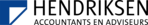







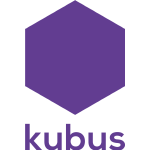






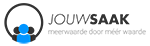


Jouw focus is ondernemen. Software is ons ding.
Persoonlijk. Altijd dichtbij. Gebruiksvriendelijk.
Doen waar je goed in bent: dat is wat je wilt. Voor jou betekent dat ondernemen en op een zo efficiënt mogelijke manier je werk uitvoeren. Voor ons betekent dat innovatieve bedrijfssoftware ontwikkelen. Wij luisteren naar de markt. Dat, in combinatie met onze jarenlange kennis en ervaring resulteert in de juiste bedrijfssoftware voor jouw bedrijf. Met behulp van onze software automatiseer jij je processen, zodat jij je kunt richten op zaken die er toe doen.
Benieuwd hoe wij jou kunnen helpen? Bekijk onze oplossingen voor accountancy, online boekhouden, ERP, WMS, handel, productie, projecten– en workflow software.
Wij begrijpen jou als ondernemer en denken met je mee
Onze software is altijd afgestemd op jouw specifieke situatie. Waar loop je tegenaan? Wat wil je bereiken en hoe kunnen we daar samen mee aan de slag? Wij denken met je mee. Ga voor een efficiency- en automatiseringsslag samen met Bjorn Lunden. Wij zorgen ervoor dat jij meer inzicht hebt in je actuele werkvoorraad, meer klanten kunt helpen in dezelfde tijd, sneller orders kunt picken, optimaal online kunt samenwerken en een effectief voorraadbeheer kunt voeren.
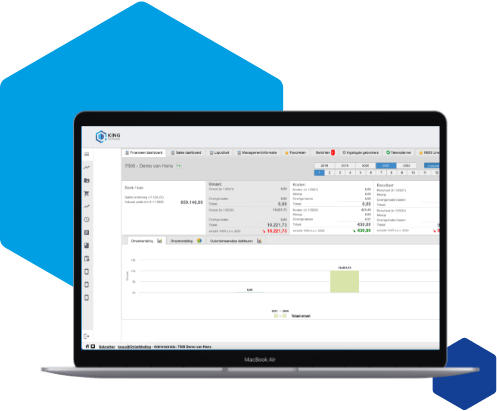
Hoe wij al meer dan 40 jaar optimaal ondernemen stimuleren
Coöperatief
Wij helpen jou en jij helpt ons. Meepraten over onze software ontwikkelingen is bij ons heel gewoon.
Altijd dichtbij
Ons dealernetwerk zorg ervoor dat we altijd in de buurt en bereikbaar zijn.

KING App Store
200+ koppelingen
Met meer dan 200 software koppelingen helpt Bjorn Lunden jou om je boekhoudprocessen gemakkelijk te automatiseren en optimaliseren.
Benieuwd naar al onze software koppelingen?
Bjorn Lunden kent jouw branche
Klantspecifiek. Implementatie. Ervaring.
Wij maken al meer dan 40 jaar bedrijfssoftware voor de branches handel, accountancy, zakelijke dienstverlening en food. Onze oplossingen zijn afgestemd op de specifieke wensen van meer dan 40.000 klanten. Benieuwd welke oplossingen wij bieden speciaal voor jouw branche?

Benieuwd hoe Bjorn Lunden jou verder kan helpen?
Het laatste nieuws en tips op onze blog

KING Software zet haar volgende stap als Bjorn Lunden
Rotterdam 21 maart – KING Software zet de volgende stap in haar internationale samenwerking met de Zweedse Bjorn Lunden Group. De verschillende bedrijven binnen de

Björn Lundén en KING Software zetten in op KYC-oplossing met de overname van Due Compliance
Björn Lundén Group verbreedt haar productportfolio met hulpmiddelen voor het controleren van witwassen, KYC (know your customer) en risicobeoordeling. Dit wordt mogelijk door de overname

De jaaraansluiting in KING Finance: starten met een nieuw boekjaar
Nu we in de laatste maand van het jaar zijn aangekomen, is het hoog tijd voor de jaaraansluiting. Vrij letterlijk moet het nieuwe jaar administratief

